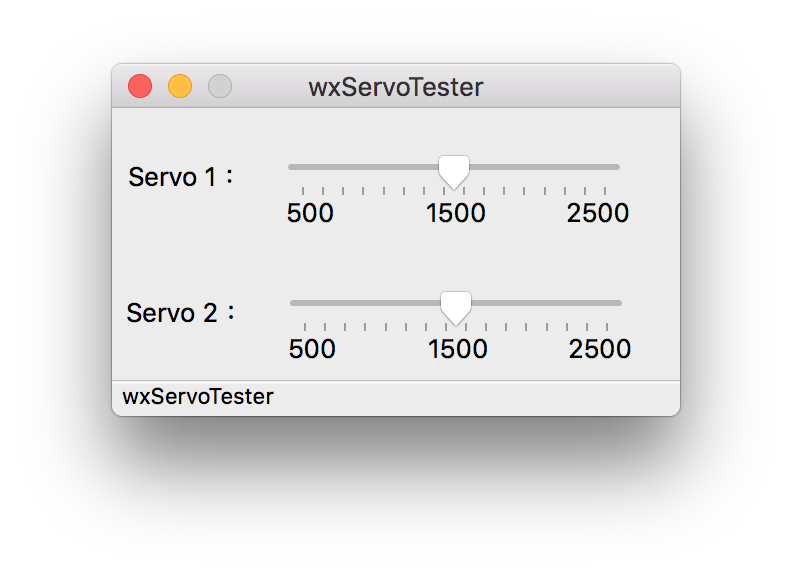Search
2018年9月21日 星期五
Xcode 10.0 update problem of wxWidgets (g++)
ld: warning: /System/Library/Frameworks//...
try dylib to TBD files:
https://github.com/EOSIO/eos/issues/5418
and
http://sd.jtimothyking.com/2018/07/26/stub-file-and-library-file-out-of-sync/
if the problem remains unsolved:
1. sudo mv /Library/Developer/CommandLineTools /Library/Developer/CommandLineTools.old
2. sudo rm -rf /Library/Developer/CommandLineTools.old
3. Download Command Line Tools from AppleDeveloper :https://developer.apple.com/download/more/
4. Double Click *.dmg (e.g. Command_Line_Tools_macOS_10.13_for_Xcode_9.2.dmg) install
5. Rebuild your wxWidgets project with g++
2018年9月9日 星期日
wxNixieClock
wxNixieClock is time sync tool for Nixie Clock project.(Only MAC-OS-X)
g++ -o2 -o wxnixieclock.app wxnixieclock.cpp serialport.cpp connectargsdlg.cpp `wx-config --cxxflags --libs` -m64
1. Pair BT of MAC and Nixie Clock.
2. Open wxNixieClock.app to select tools -> Connect Device -> cu.BT device driver
3. Click SyncTime button
4. Done!
Install wxWidgets dependency in terminal
1. user$ /usr/bin/ruby -e "$(curl -fsSL https://raw.githubusercontent.com/Homebrew/install/master/install)"
2. brew install wxwidgets
Reference : Nixie Clock
2018年9月7日 星期五
STM32F407-MG996R and MAC OS X GUI tester
STM32F407 with PWM to control MG996R, and GUI tester for MAX OS X
1.
make STM32F407 project, and burn to board.(0.5ms~2.5ms)
2.
build GUI
g++ -o2 -o wxservotester.app wxservotester.cpp serialport.cpp connectargsdlg.cpp `wx-config --cxxflags --libs`
3.
wxservotester.app -> Tools -> ConnectDevice
4.
Test your servo motor!
1.
make STM32F407 project, and burn to board.(0.5ms~2.5ms)
2.
build GUI
g++ -o2 -o wxservotester.app wxservotester.cpp serialport.cpp connectargsdlg.cpp `wx-config --cxxflags --libs`
3.
wxservotester.app -> Tools -> ConnectDevice
4.
Test your servo motor!
訂閱:
文章 (Atom)